ClassFolios can take payments from your clients online, so that when their bookings appear in your calendar, you can be confident that you have been paid.
ClassFolios supports PayPal and Stripe. They all allow your clients to pay you by credit card without creating an account.
In this case, we’ll set up a Stripe account. Visit the “Settings” > “Integrations” page in the product.
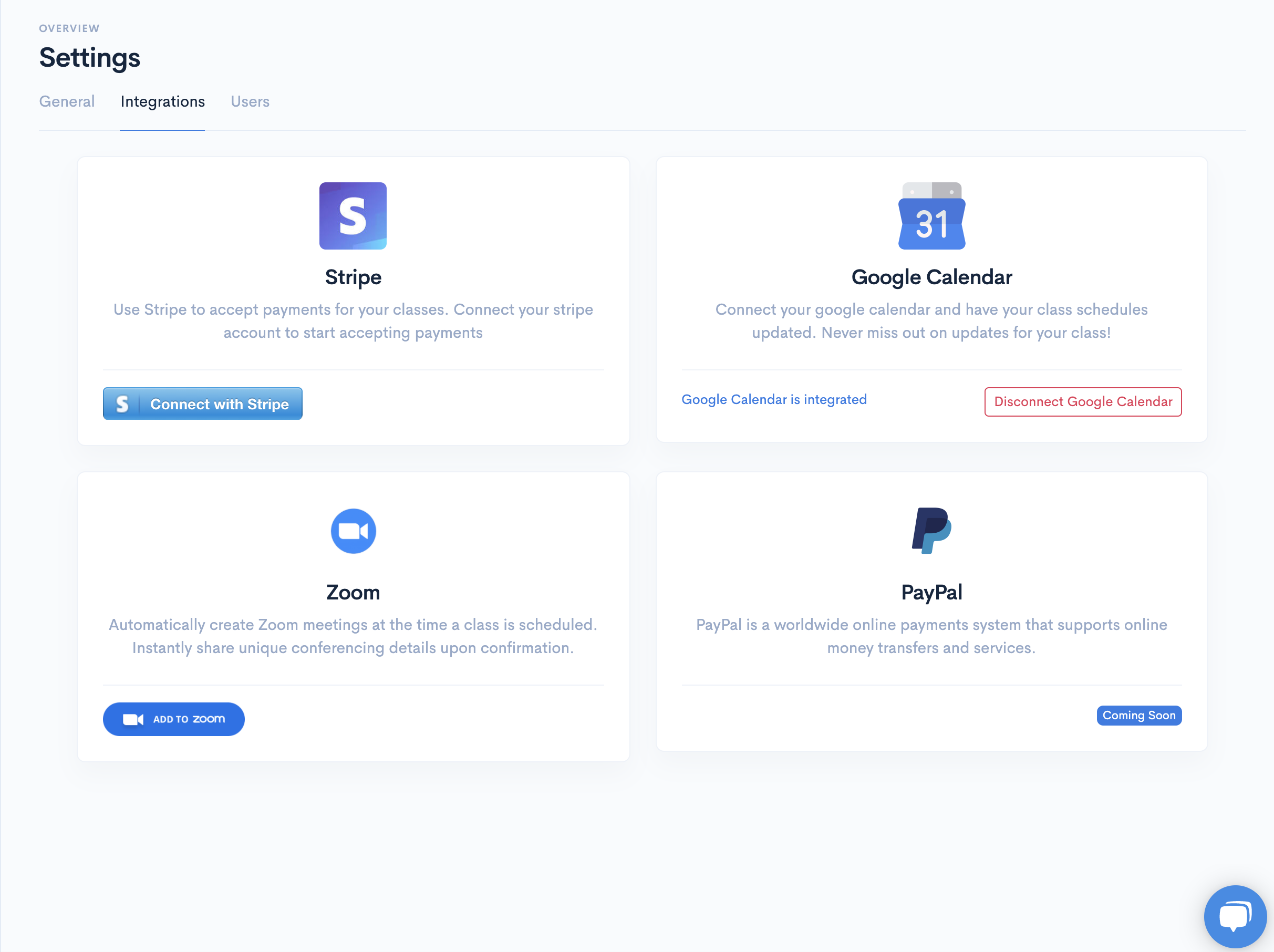
Select Stripe from the integrations and click the button to create a Stripe account. If you already have an account, you can just sign-in on the top left.
You’ll need to add your name, card number, CVC and expiry date:
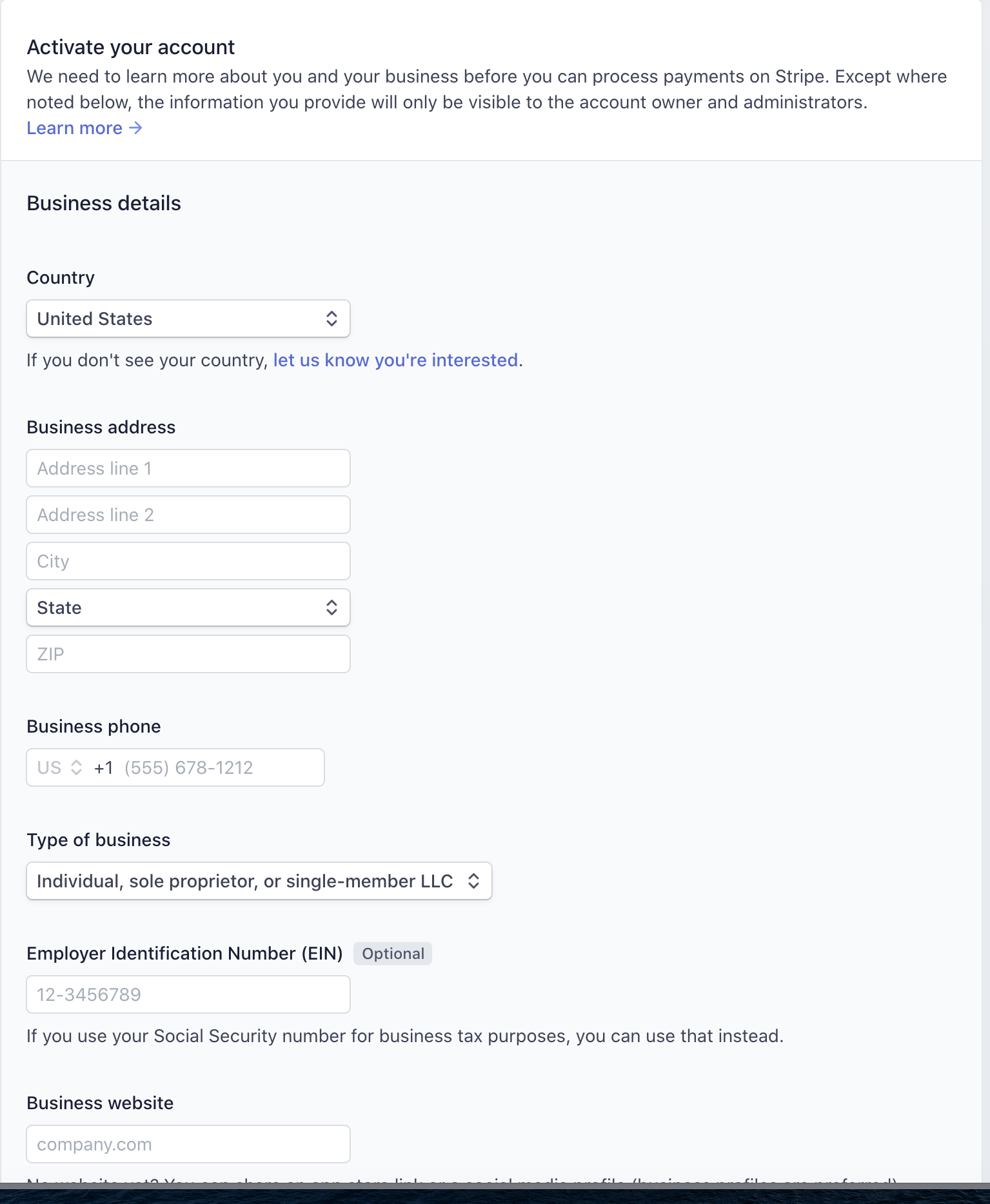
Notifications of Payment
Once you’ve registered with Stripe, log in to your Stripe account and choose how you want to be notified of payments. Go to your profile at the top right corner and scroll down till you see the notifications section:
Under Email receipts in the left-hand menu you can see the email receipts that customers will be sent:
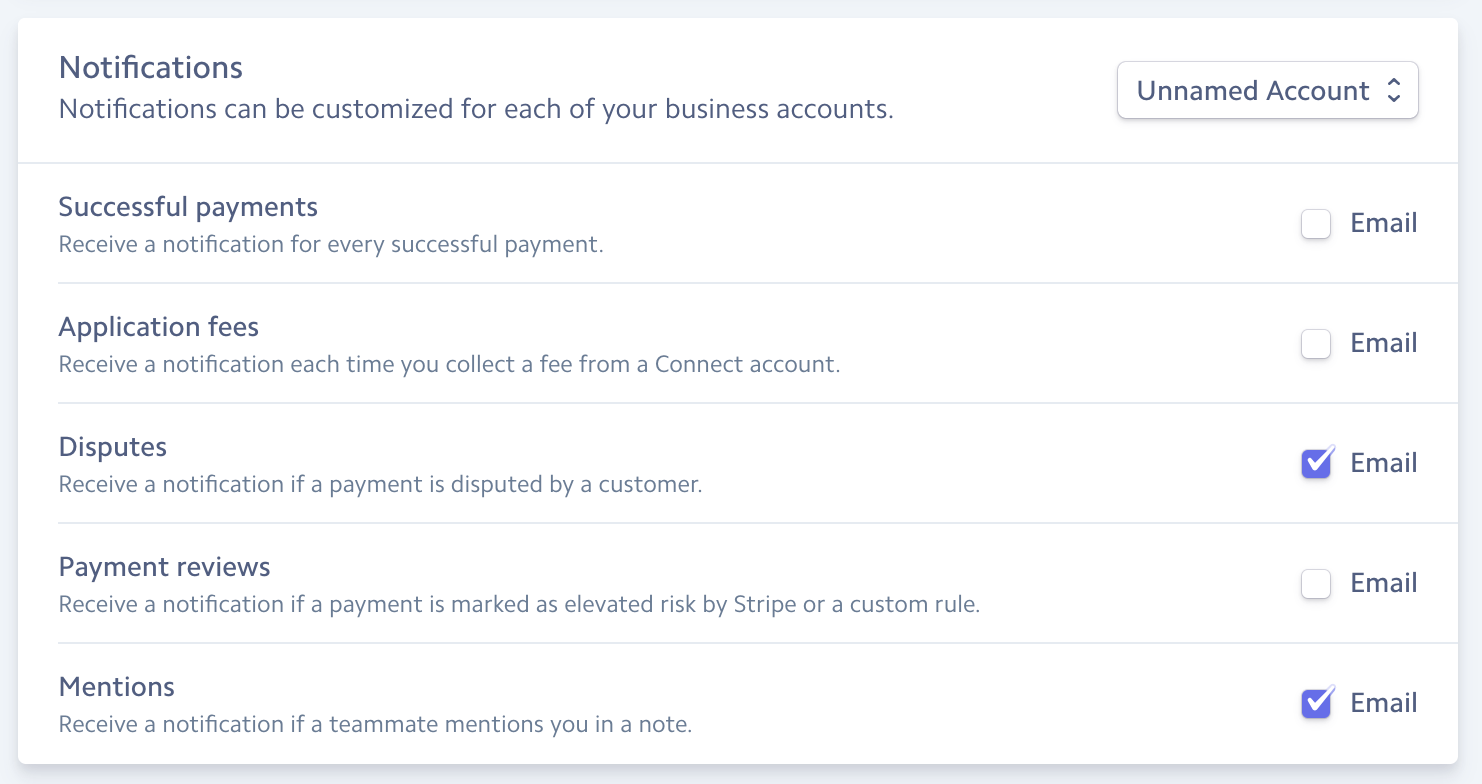
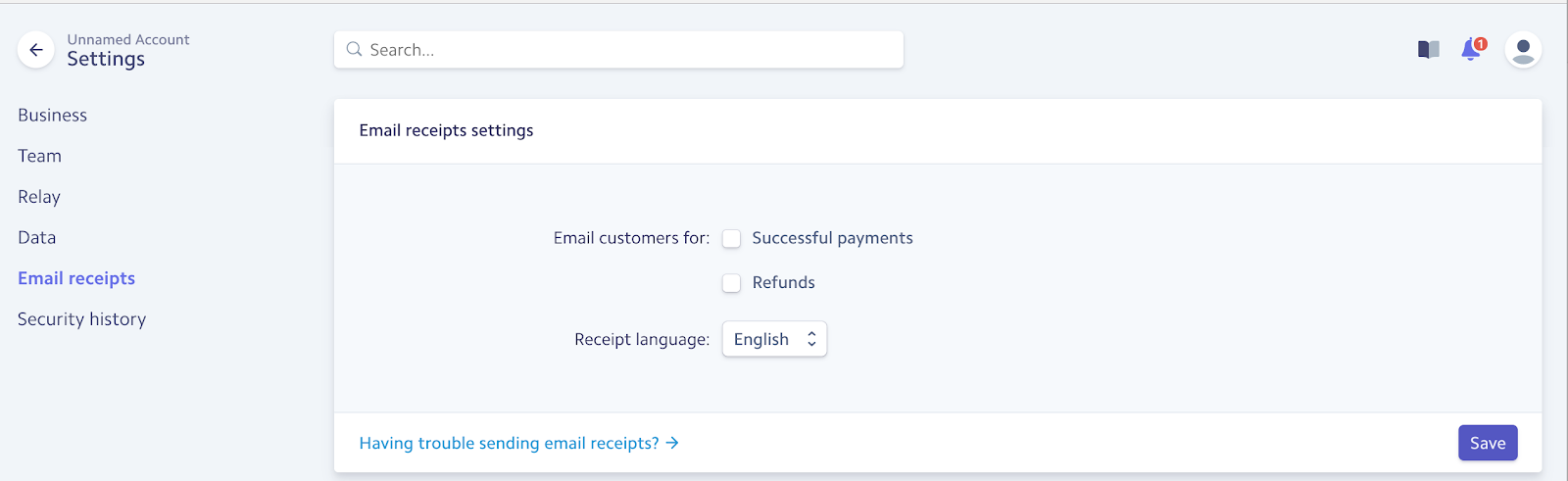
Payment Processing Fees
Stripe charges a small processing fee on transactions. Take a look on this page for Stripe charges in your country. They will charge you via the account you set it up when you register with them.
ClassFolios does not charge any amount for payment through Stripe.
What customers see
Customers will have now the option to make the payment through Credit card using Stripe elements integrated in ClassFolios.
Currency
Stripe operates in multiple currencies, including GBP and USD - please see a comprehensive list on their site here.
Refunds/Cancellations
You can simply and easily process refunds via cancellations directly from your stripe account. Sign into stripe and navigate to the refund section. See Stripe’s support pages for more info.
Setting Prices
The price for each class and the total amount in the invoice is calculated by ClassFolios. This is a hassle free service offered by ClassFolios