Introduction
You can connect any non-free Zoom account with ClassFolios to automatically create virtual meetings for classes. This seamless integration will enable both you as a tutor and the student to have easy way to access virtual meetings through Zoom
How to Set Up the Integration
Pre-approval: You can pre-approve our Zoom integration in the Zoom Marketplace.
- Go to Settings > Integrations while logged in as the main admin of your ClassFolios account.
- Click on Zoom.
- Click Connect to Zoom.
- Log in.
- Click Allow to permit ClassFolios to integrate with your account. You’ll be returned to ClassFolios

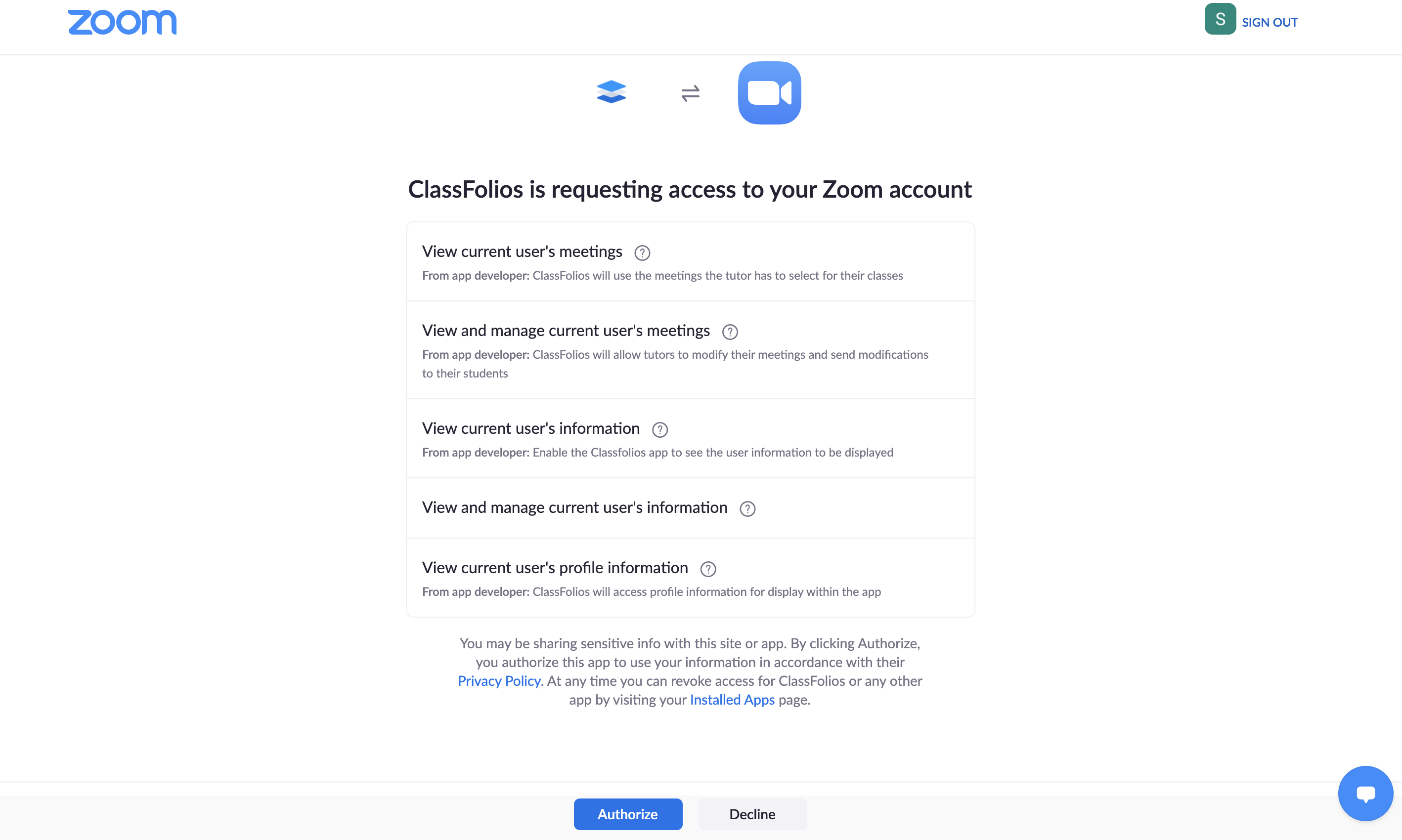
How the integration works
When clients book appointments, ClassFolios will create new meetings in Zoom. When appointments are rescheduled or cancelled, ClassFolios will update your existing meetings in Zoom. Editing the details of existing appointment does not create or update meetings in Zoom.
When a new appointment is created, ClassFolios will set the Zoom meeting details as the appointment location.
How ClassFolios accesses your Zoom account
Enabling this integration will allow ClassFolios to do these things in your Zoom account:
Create, manage and delete meetings.
All the classes created through ClassFolios will have a meeting in Zoom both for single class and the recurrence.
How to uninstall ClassFolios
- Login to your Zoom account and navigate to the Zoom App Marketplace
- Click Manage > Installed Apps or search for ClassFolios app.
- Click the ClassFolios app.
- Click Uninstall