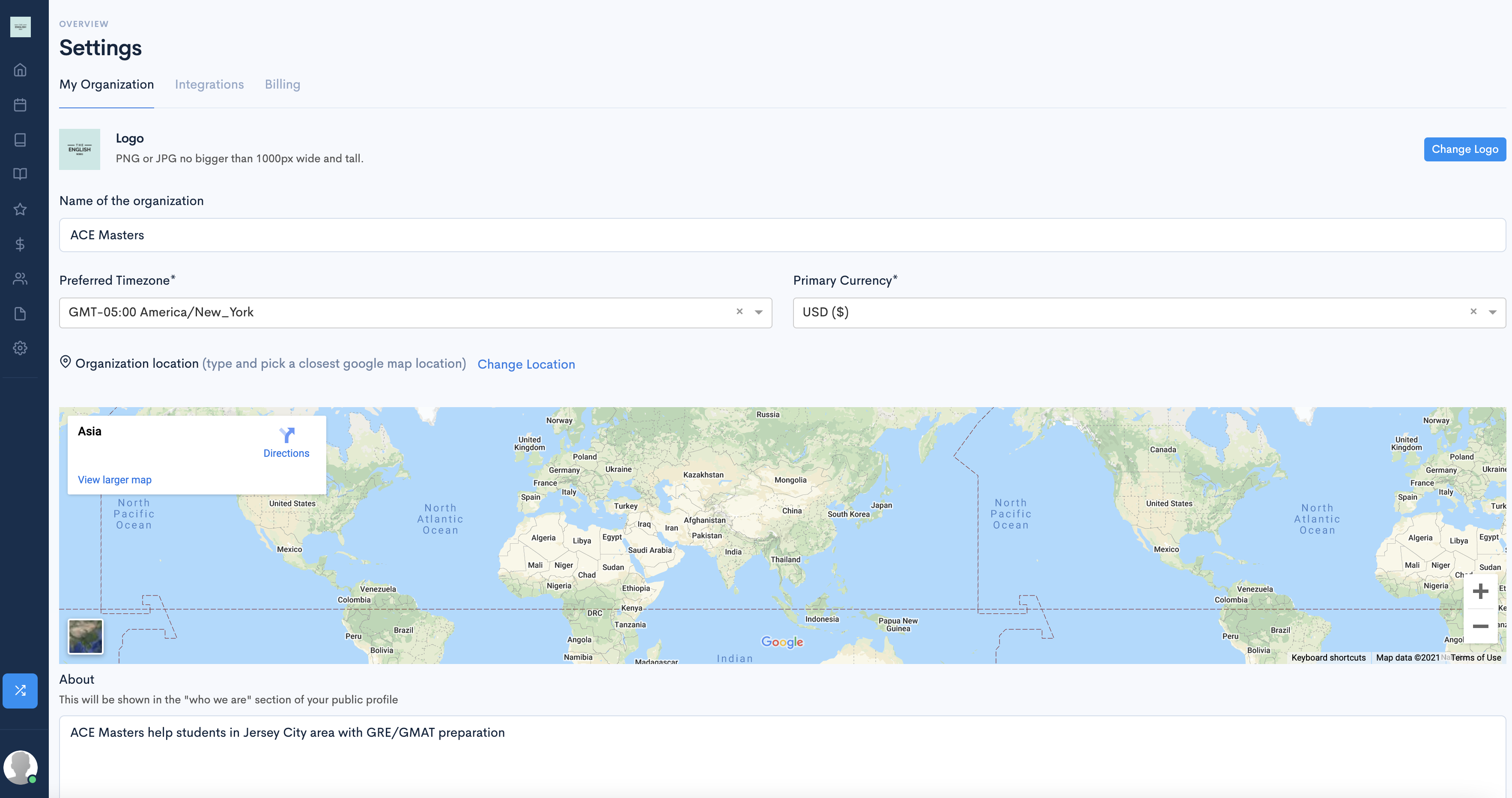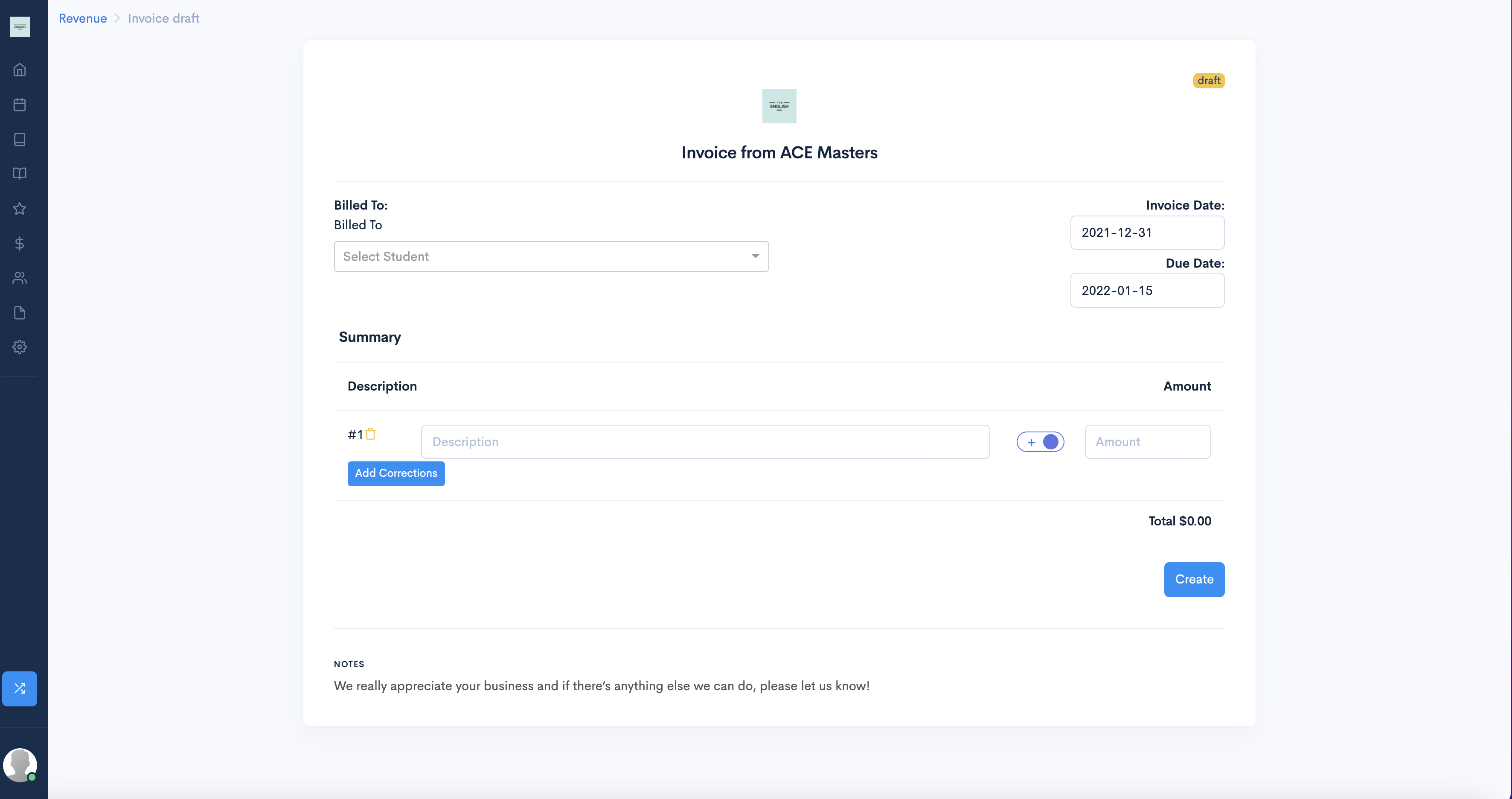When setting up your account, you’ll see an option to add your logo under settings page in My Organization.
Logo and Business Profile helps in amplifying your presence in the market and with brand recognition. At ClassFolios, we help tutors with simple and professional logo for free. Contact us for further information.
Here’s how it works:
- Create your logo or contact us at contact@classfolios.com
- Navigate to the Settings page and under the My Organization Tab click on Upload Logo
- Verify logo by creating a new invoice under Revenue page.